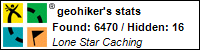GSAK
I am somewhat new to GSAK. I have managed to create a query using the very bottom option of "Found by" and "NativTxn" to find my own finds (all 10 of them). I have imported it into my GSAK database, but the "Found by me" field is blank. When I look at the cache info, it shows the logs as "Notes". Any tips for me? Good thing I'm trying it with relatively few records to work with.
- DudleyGrunt
- Site Admin
- Posts:2042
- Joined:Wed Aug 18, 2010 1:27 pm
- Location:Jessup, MD
- Contact:
Re: GSAK
Not having GSAK in front of me, will try to tackle the name part.
GSAK has options for how to identify the owner. One is by US ID. Well, this will be unique to GC.com, so you'll want to choose Username (I think). It's in Options, but I'm not sure how to navigate to it exactly from memory.
GSAK has options for how to identify the owner. One is by US ID. Well, this will be unique to GC.com, so you'll want to choose Username (I think). It's in Options, but I'm not sure how to navigate to it exactly from memory.
Re: GSAK
Go to Tools->Options and the General tab. Select "Exact match" in the "Method for matching placed (hidden) and found caches" section. Then put your caching name in the area below it.
This is a problem for me right now since my OCUS and GC.com names are different.
This is a problem for me right now since my OCUS and GC.com names are different.
- DudleyGrunt
- Site Admin
- Posts:2042
- Joined:Wed Aug 18, 2010 1:27 pm
- Location:Jessup, MD
- Contact:
Re: GSAK
With the growth in the number of caching sites, this will happen more and more.
Maybe this should be a "feature request" for GSAK. Maybe there could be addtional lines added, like when creating a "smart playlist" in iTunes (for example).
Of course, then if there was and empty on GC.com or an MTCachers on OpenCaching US, you might still have a problem. I guess you would need to use user id for each, instead of name.
Maybe this should be a "feature request" for GSAK. Maybe there could be addtional lines added, like when creating a "smart playlist" in iTunes (for example).
Of course, then if there was and empty on GC.com or an MTCachers on OpenCaching US, you might still have a problem. I guess you would need to use user id for each, instead of name.
Re: GSAK
I change the options to show my user name (which is the same on OC and GC) and it's still not putting my found dates in. When I look at the OC caches' details, all of the logs on them show as notes, not as finds.
Any more ideas?
Any more ideas?
- RVRoadTrip
- Site Admin
- Posts:533
- Joined:Tue Aug 03, 2010 3:04 pm
- Contact:
Re: GSAK
I rarely use GSAK since my phone does everything I need it to. I'm not quite as hardcore as you. 
Maybe someone who is more familiar with it will chime in.
Maybe someone who is more familiar with it will chime in.
- DudleyGrunt
- Site Admin
- Posts:2042
- Joined:Wed Aug 18, 2010 1:27 pm
- Location:Jessup, MD
- Contact:
Re: GSAK
I had a problem this weekend with a .gpx (non-Groundspeak format) I downloaded from search results. I was able to download the .gpx from the individual (2) cache pages, though and load them.
-
caughtatwork
- Posts:11
- Joined:Mon Nov 15, 2010 5:13 pm
Re: GSAK
The GPX file being generated (not the GPX GC version) is using the wrong information for a found log.
This is xsd file for the file.
http://geocaching.com.au/geocache/1/geocache.xsd
Note the enumerated values for the log type.
The enumeration for a found log is Found.
The GPX file being generated has Found it
GSAK uses the enumeration of the field to match the log type, so Found it is NOT matched, so they get converted to notes.
If you can correct the GPX generator to generate the values according to the enumeration of the xsd, then GSAK will happily import the file with Found logs and you get the smiley face.
This is xsd file for the file.
http://geocaching.com.au/geocache/1/geocache.xsd
Note the enumerated values for the log type.
Code: Select all
<xsd:enumeration value="Found"/>
<xsd:enumeration value="Didn't find it"/>
<xsd:enumeration value="Not Attempted"/>
<xsd:enumeration value="Note"/>
<xsd:enumeration value="Other"/>
<xsd:enumeration value="Will Attend"/>
<xsd:enumeration value="Attended"/>
<xsd:enumeration value="Publish Listing"/>
<xsd:enumeration value="Retract Listing"/>
<xsd:enumeration value="Needs Archived"/>
<xsd:enumeration value="Temporarily Disable"/>
<xsd:enumeration value="Enable Listing"/>
<xsd:enumeration value="Needs Maintenance"/>
<xsd:enumeration value="Owner Maintenance"/>
<xsd:enumeration value="Webcam Photo Taken"/>
<xsd:enumeration value="Archive"/>
<xsd:enumeration value="Unarchive"/>
The GPX file being generated has Found it
Code: Select all
<log id="206">
<time>2010-10-04T12:30:00Z</time>
<geocacher>NativTxn</geocacher>
<type>Found it</type>
<text>Loved it! I'm going to have to take my son by here</text>
</log>
If you can correct the GPX generator to generate the values according to the enumeration of the xsd, then GSAK will happily import the file with Found logs and you get the smiley face.
- RVRoadTrip
- Site Admin
- Posts:533
- Joined:Tue Aug 03, 2010 3:04 pm
- Contact:
Re: GSAK
This should be corrected now. Let me know if you still have a problem.